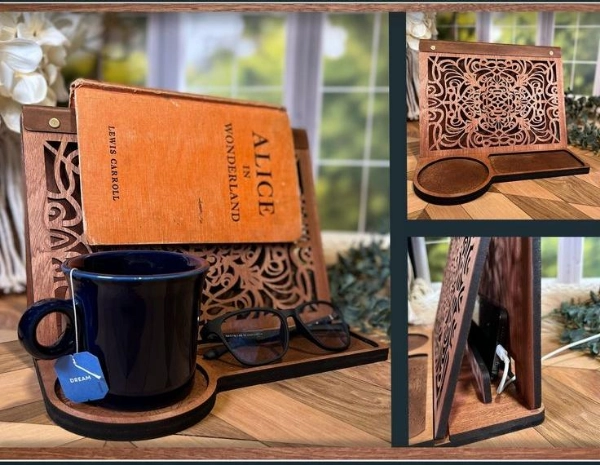Four Things You Need To Start Laser Engraving
Embarking on the journey of laser engraving can be both thrilling and rewarding. It opens up a world of creative possibilities, from personalized gifts to intricate artwork.
Before you can start laser engraving, you need to know the equipment required and the work it takes to succeed. Learn as much as you can about laser engraving and your new laser machine. You can quickly learn how to laser engrave by reviewing your user manual, reading helpful blogs, and watching instructional videos.
The Four Things You Need To Start Laser Engraving
The CO2 laser machine is a complete system with a few different components that make it function safely and add longevity. Let’s take a deeper look at the individual components of CO2 laser engravers. In order to start laser engraving, you’ll need these four things:
1. Smart desktop CO2 Laser engraving machine
For beginners, you'll need to determine your needs and budget before making a purchase, you don’t necessarily have to purchase the most powerful laser machine available.
The Good-Laser Light 530 is often recommended as the best choice to its balance of affordability and capability. It features a compact design, user-friendly interface, and the precision necessary for detailed work.
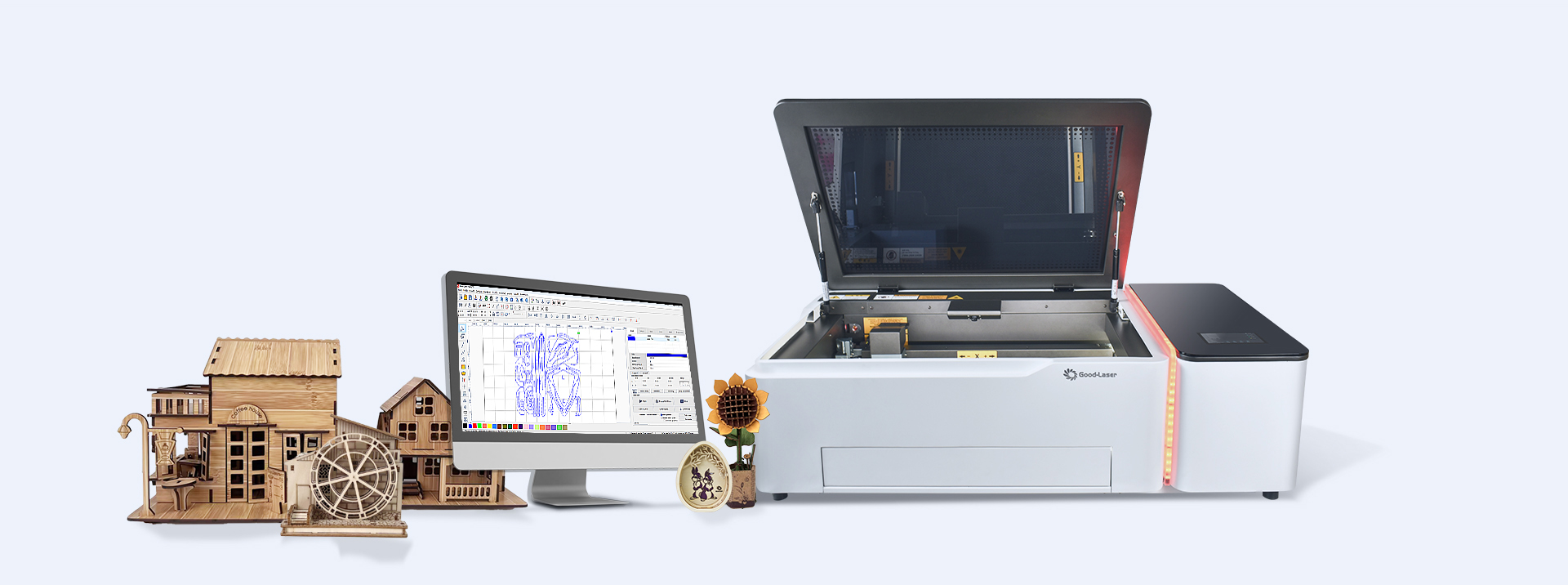
The best laser engraver for beginners should provide you with the following:
- Ease of access
- Versatility to engrave the materials you desire
- Beginner-friendly laser software
2. Ventilation for Laser Engraving
Proper ventilation is a must for any laser engraving workspace. Fumes and particles can be produced during the engraving process, and it's important to have a system in place to manage these byproducts. Investing in a good ventilation system not only protects your health but also ensures the longevity of your equipment. There are various ventilation options available, so choose one that fits your workspace and budget.
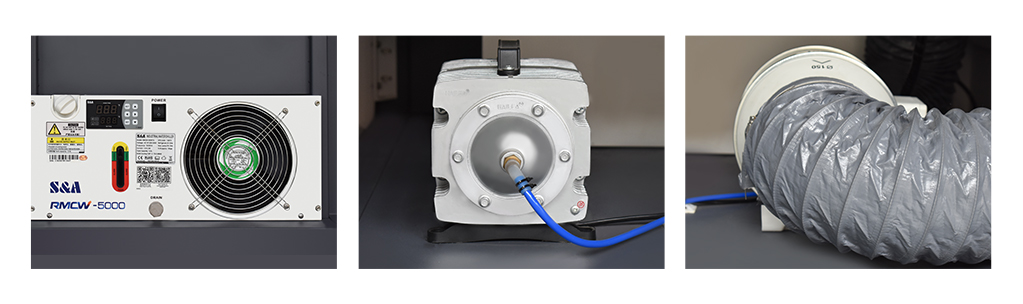
3. Laser Engraving Software
The software you use to operate your laser engraver is just as important as the hardware. Before you buy your laser machine, spend some time researching the compatible laser software. It should be compatible with your operating system. You’ll want to learn more about SVG (Scalable Vector Graphics) files, Raster vs Vector engraving, and find a laser software that will work best for you.

4. Materials for CO2 Laser Engraving
Understanding the materials you can and cannot engrave is crucial. Common materials for laser engraving include wood, acrylic, glass, and certain types of metal. However, not all materials are suitable for laser engraving, and some may require specific settings or techniques. So each time you laser engrave a new material, you’ll need to do some test runs to find the best laser settings to achieve your desired finish.
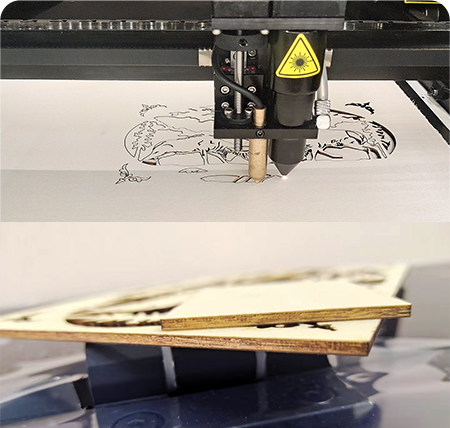
What materials can the Light 530 CO2 laser engrave?
Finally, ensure you have adequate space and power to support your laser engraving machine. The machine itself, along with the necessary ventilation and cooling systems, will require a dedicated area. Additionally, laser engravers typically require a significant amount of power, so make sure your electrical setup can handle the load. Safety should always be a priority.
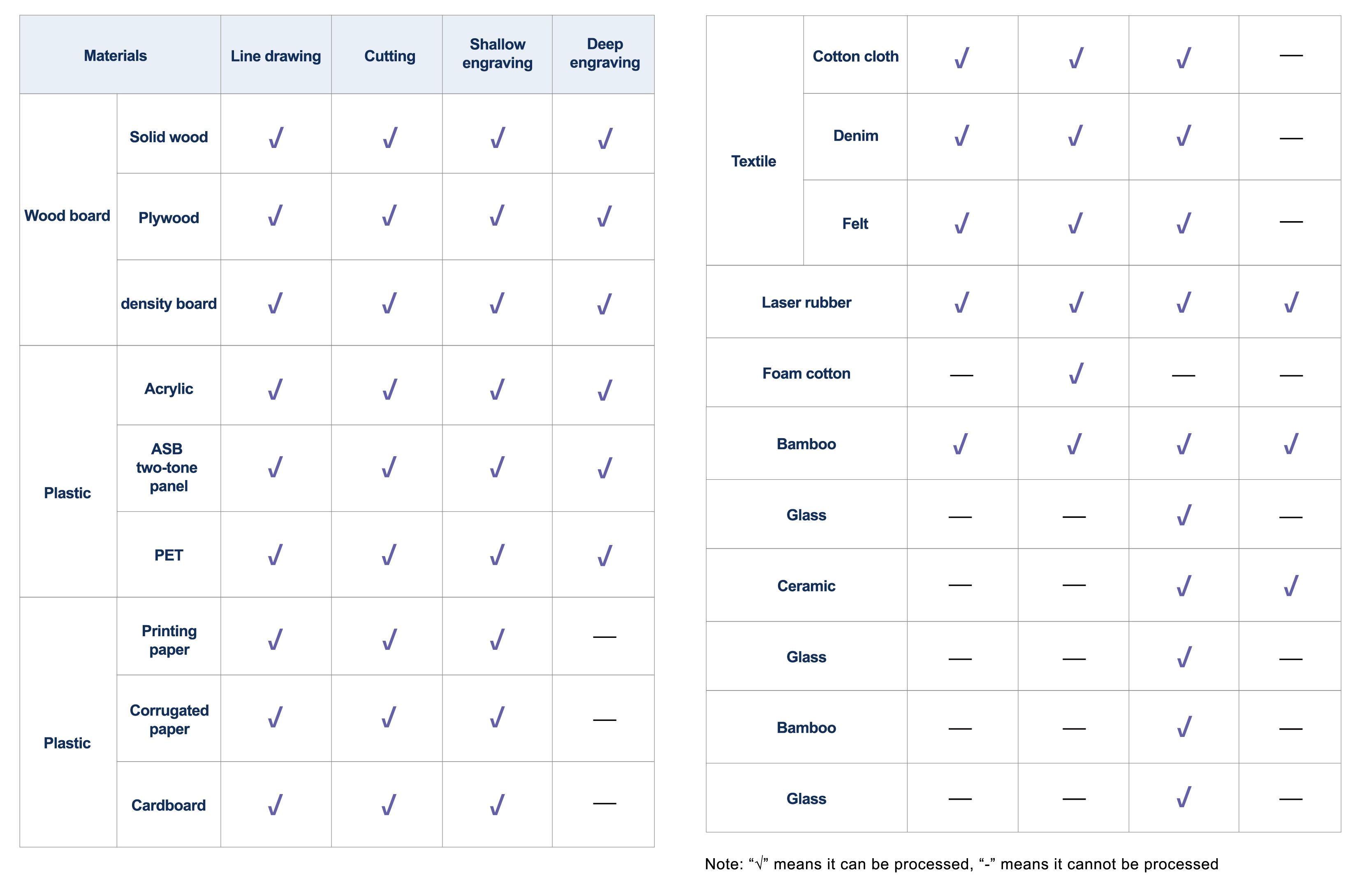
Happy engraving!