How to Use Personal Laser Cutting Machine to Engrave Wooden Weighing Flat?
Introduction
Welcome to use personal laser cutting machine to engrave wooden weighing flat! This course aims to guide students to master the basic application of laser cutting technology through practical operation using Good-Laser Light 530 Personal Laser Cutting Machine, and to design, make and assemble a personalized weighing flat by themselves. Whether you are a DIY enthusiast, a design student, or a friend who is interested in the combination of technology and art, you can find fun and a sense of accomplishment here.
Prepare materials
Hardware: Good-Laser Light 530 personal laser cutting machine, computer, workbench
Software: Good-Laser LightMaker cutting software
Materials: 3mm basswood, weighing flat drawing
Before starting work
Confirm that the laser is correct and the lens is clean
Make sure the exhaust fan is working properly
Make sure air assist is turned on
Step 1: Import the file into the Good-Laser LightMaker cutting software and adjust the size, position and settings. Check to make sure everything is working properly.
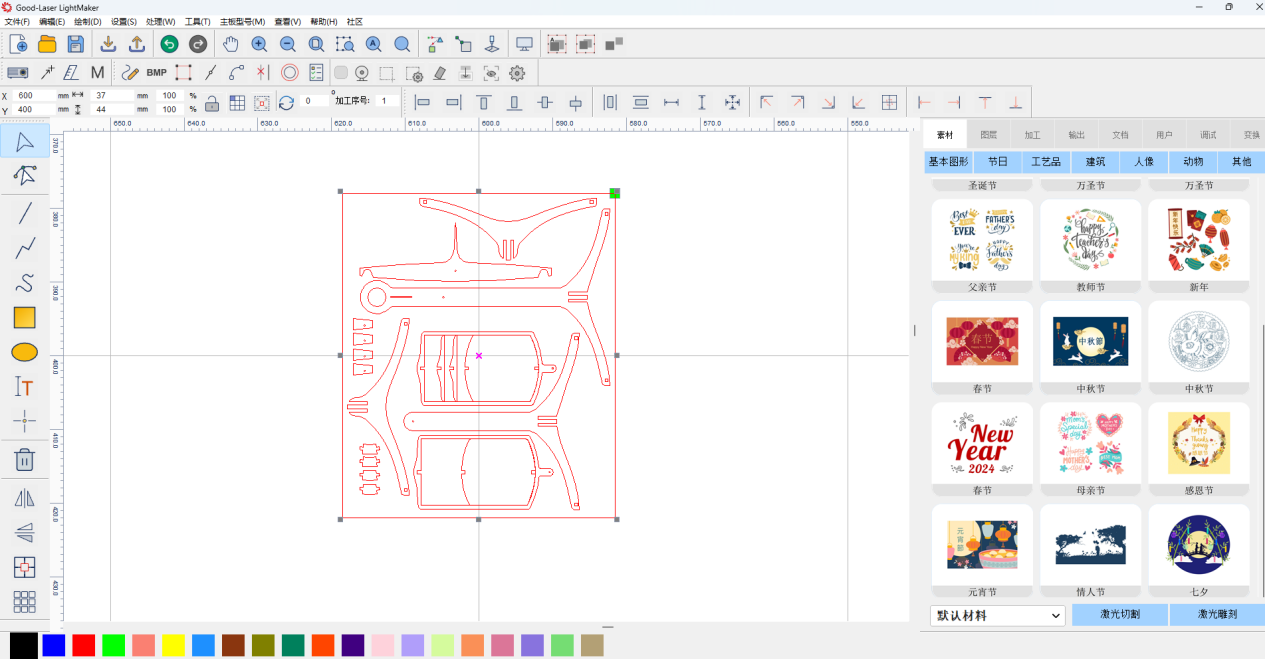
Step 2: Set processing parameters and cutting path
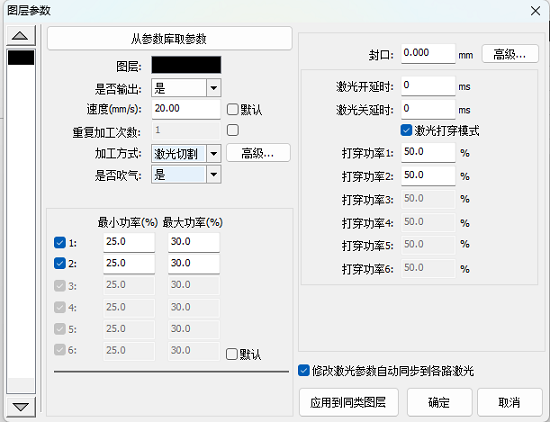
Step 3: Focus on cutting the board
To focus, there are two options:
Auto focus: Click the [Auto] button in the operation panel, click to find focus, click [Border] to determine the processing range after auto focus, and click [Start] to process after confirmation.
If you prefer manual focus: Click the [Manual] button in the operation panel, then click the up, down, left, and right buttons to move the laser head to the appropriate position, and click the [Location] button to determine the starting point of the processing.
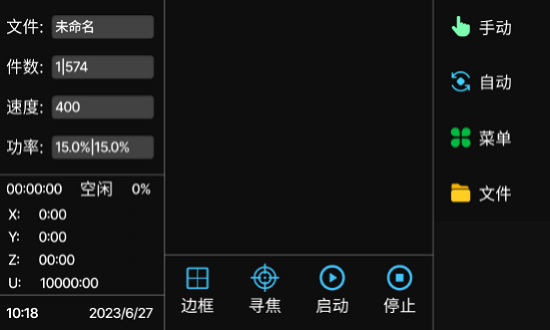
Step 4: Remove the cut parts after processing
After processing, press the pop-up platform to remove the workpiece
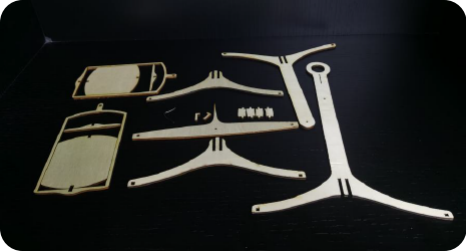
Step 5: Complete the splicing assembly

Come and try it!
We showed the production of the weighing flat, but creativity is endless. You can use Good-Laser equipment to create any image or pattern you like. Laser technology makes DIY more convenient and also gives wings to your creativity. Whether it is a gift or an embellishment at home, this weighing flat will bring warmth and unique memories.
If you like this project, you can pay more attention to our website www.good-laseredu.com, which has more interesting projects. Thanks for reading!





